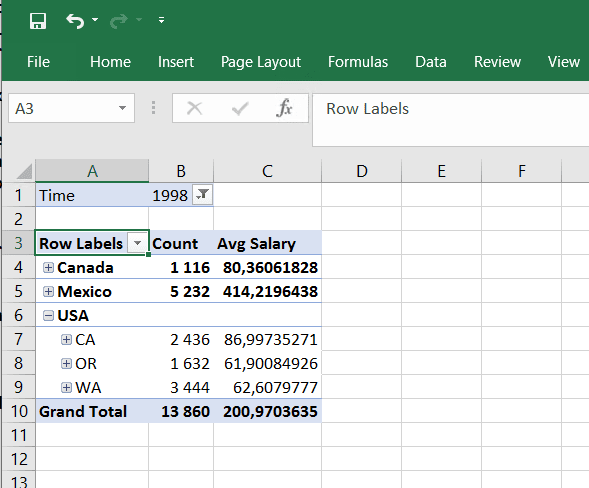How to connect from Excel
Modified 28 November 2021
Get address of your eMondrian XMLA service
See here how to get your eMondrian XMLA service address.
In this example an address is
http://192.168.100.4:8080/emondrian/xmla
Connect from Excel
Open Excel, select the Data tab, then Get Data -> From Database -> From Analysis Services.
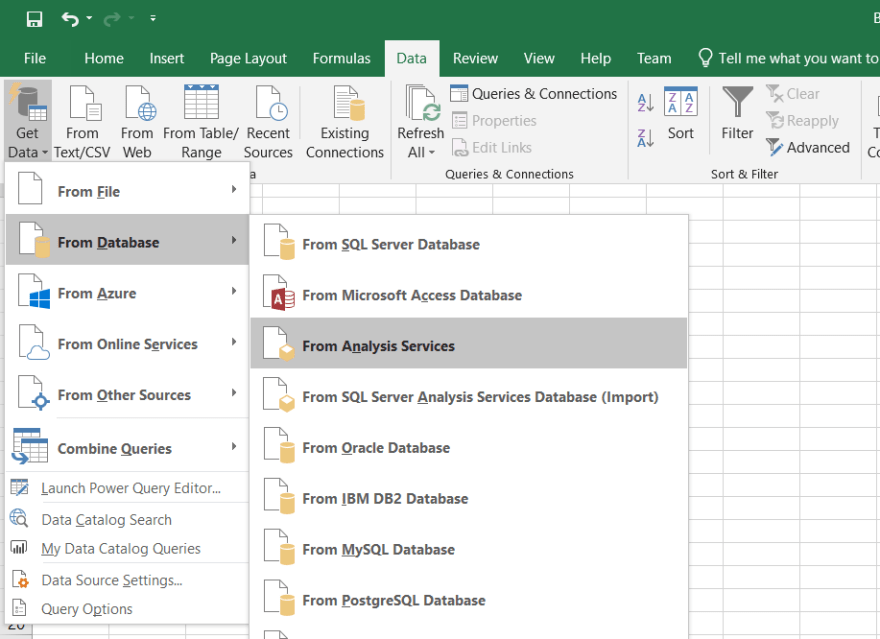
Paste address of Mondrian XMLA service as Server name and click Next.
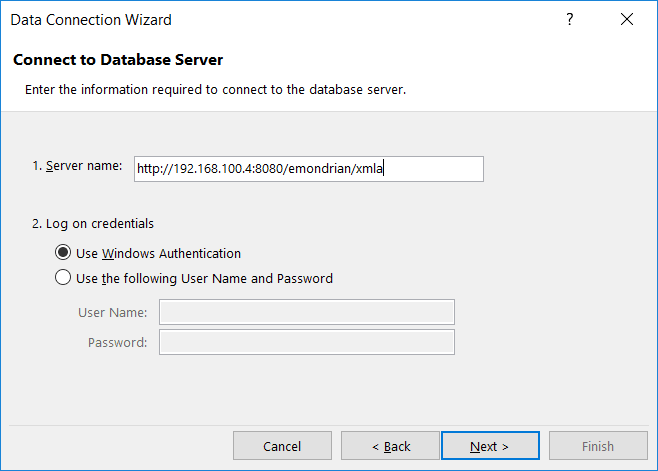
Then choose a cube and click Finish. The PivotTable with cube data will appear.